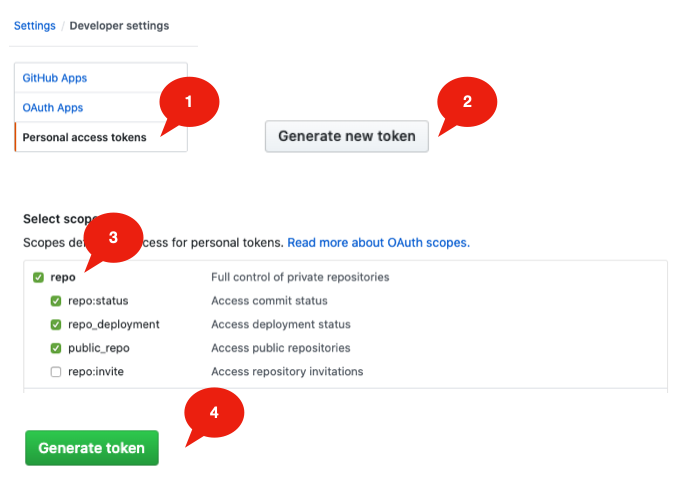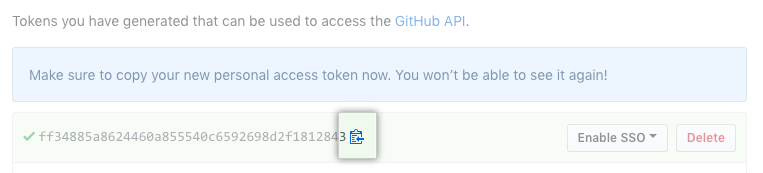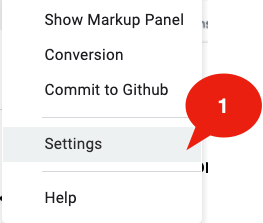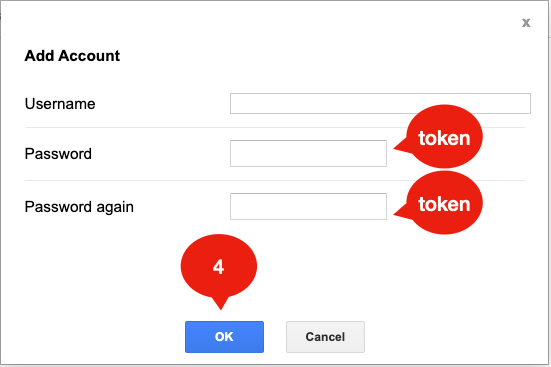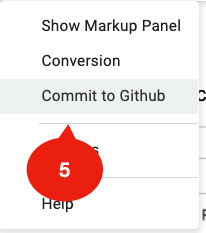Github Bad Credentials¶
Github has deprecated its authentication API for bare username and password, that is the root cause of “Bad Credentials” problem. The solutions is easy, just replace your password with “personal access token” when doing commit in the GGEditor.
Steps:¶
- Go to your settings page in the Github.com and create a personal access token in Github.com. (How to by Github) and copy the personal access token into your clipboard.
- Open a Google Document and remove all stored credentials in the GGEditor, then add a new account with the copied token as your password.
- You have done.
Diagrams:¶
Step 1: Generate a personal access token and copy it. (Go to your settings page)¶
Please do copy at this stage, the Github won’t show it twice. But don’t worry, if you missed, just to generate it again.
Step 2: Reset credentials in the GGEditor¶
From the menubar item of the GGeditor, select “Settings”
Delete stored credientails and add a new account.
With the copied personal access token as the password